How do I create roles for users?
Define roles for your users to assign permissions quick and easy.
Create roles
- Click on the Profile Icon and choose Users.
- Choose roles in the sidebar and click on the yellow button ADD.
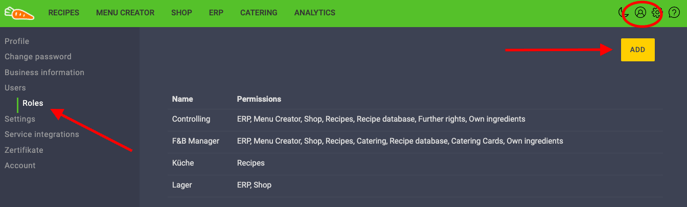
- Define the name of the respective role. For example F&B Manager.
- Assign the permissions that each F&B Manager should have.
- Activate the switch next to No permissions, all permissions will be activated. If you only want to assign individual permissions for the respective modules you can do this via click on the desired checkboxes.
- Click on Save.
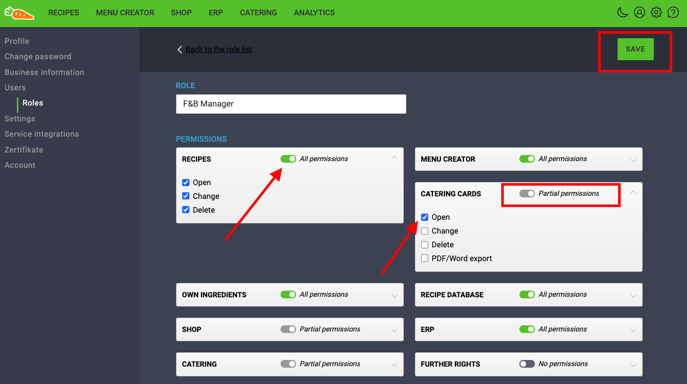
If you have defined all roles, you can create the users for each roles. See How do I create users?.
NOTE: Only the main administrator can make these settings.