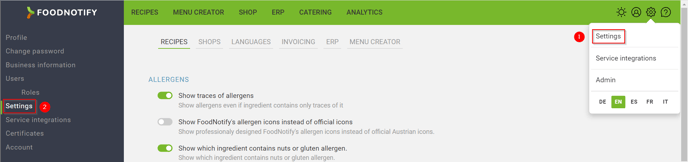How do I edit general settings in my FoodNotify account?
Edit general settings for Recipes, Shops, Languages, Invoicing, ERP and the Menu Creator.
Don´t forget to save your changes!
Recipes section
Allergens
The general settings for the display of allergens are defined here. The slider on green activates the respective option. Control how FoodNotify displays allergens (as a symbol, letter or full allergen name).
Prices
Hide ingredients without price - if the switch is enabled, only products with prices will be displayed in the ingredient search (this will then apply to products from all your suppliers).
VAT
- Important default settings such as the VAT rate can be set by country here.
- Define the tax rates individually for in-house and takeaway. In the recipe management, this can also be adjusted per recipe and location.
- Change the currency as needed. Currently FoodNotify offers EUR, GPD, USD or CHF as currencies.

Production loss
Here you can define general loss templates such as preparation or cooking losses for your businesses (1) to further increase the accuracy of recipe management. In addition, it is possible to add individual production losses (2).
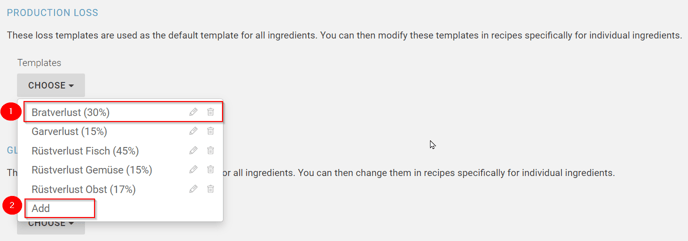
Tipp: When editing a loss template, you can choose to apply these changes to all ingredients with this loss template by selecting the slider. Attention, this will also override adaptations made for individual ingredients!
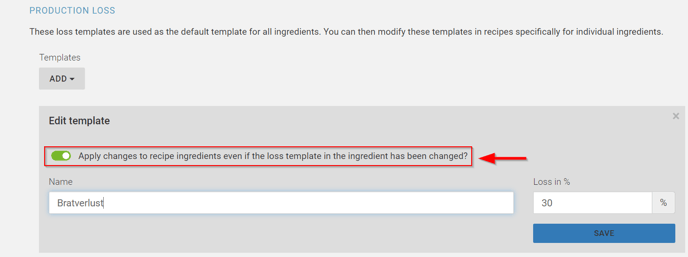
Global recipe units
These recipe units are used as default units for all ingredients. You can then modify these units in recipes specifically for individual ingredients. Read more about this here.
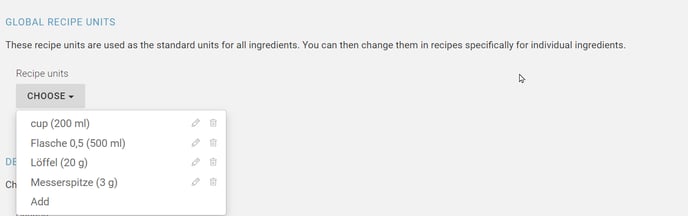
Shops section
Here you can define which data is displayed as default values in the Market area. Should your favorite product list be displayed? Should previously ordered products be displayed in your history, and for which period?
- Favorite products list - Display previously ordered products from your supplier in "My products"
- Favorite products - Display products from the supplier's ordering list (incl. products with special prices)
- Ordered products - Display previously ordered products in "My products"
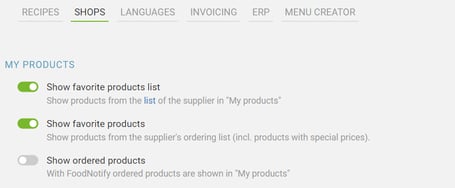
Languages section
This section concerns automatic translation into over 103 languages. Here you can specify your desired languages. The recipes you create can then be automatically translated into the selected languages. An indispensable feature, especially for touristic businesses.
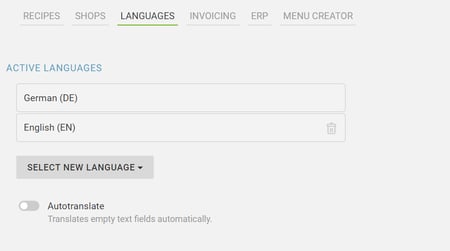
Invoicing section
Here you can specify whether, in addition to the administrator, another e-mail address should be informed about the automatic creation of the new invoice.
ERP section
Here you can define the frequency in which you want to be informed about changes in the inventory. There are several options:
- Email notification for each change in inventory
- Daily notification about changes in inventory
- Weekly notification about changes in inventory
- No notification about changes in inventory at all
Don´t forget to save your changes!