How do I create recipe groups?
Besides using a simple ingredient list in the recipe, you also have the option to group your ingredients in the recipe.
Groups make it easier for you to create recipes and describe the individual steps.
- Click on Recipes in your Account.
- Click on Add new recipe and define the basic information of the recipe.
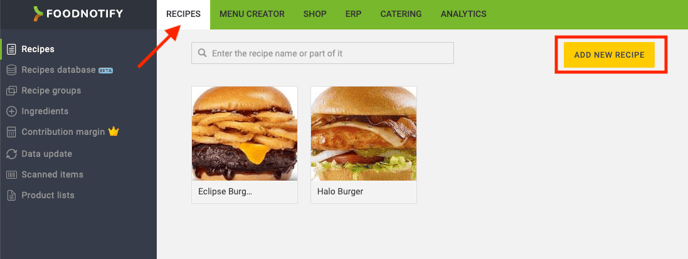
- Click on the switch next to IN GROUPS.
- Define the group name and click on SAVE.
- Add the needed ingredients and quantities.
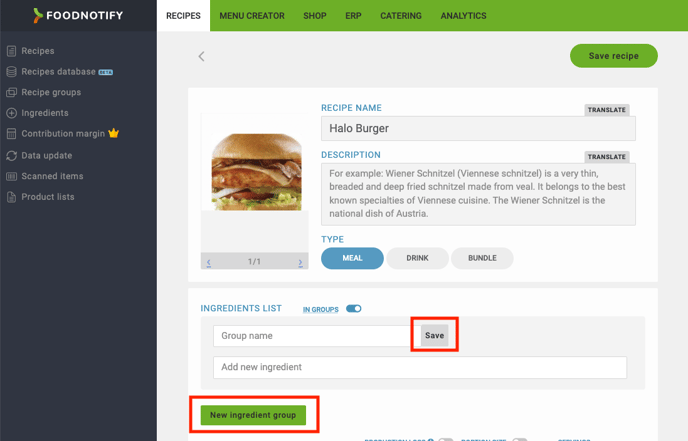
Groups can be moved by clicking on the two opposite arrows.
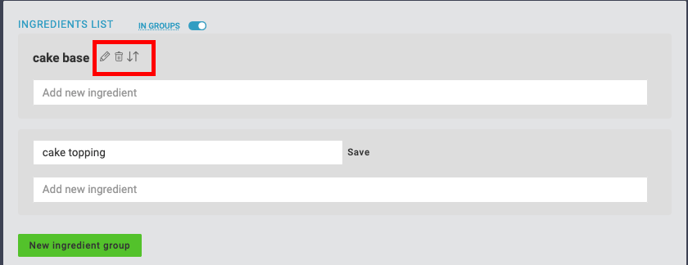
You can also dissolve groups by clicking on the switch next to IN GROUPS again.