How do I add Suppliers?
Here you can manage your connected suppliers or add new ones and also have an overview of your previous orders.
Add connected suppliers
Click on MY SUPPLIERS to show all your connected suppliers, click on ALL SUPPLIERS, to search for other suppliers. If your needed supplier is existing, click on the logo to add it.
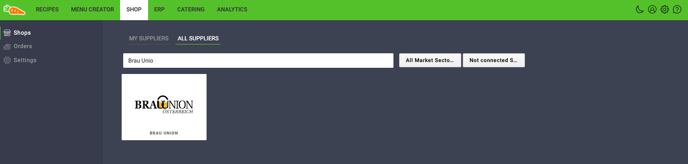
To import your customer-specific prices into the system, proceed as follows:
- Make sure you´re already customer of delivery.
- Fill in your customer ID.
- Download the Privacy policy (Datenschutzerklärung), fill in this form and upload again (scan or image).
- Click on Submit.
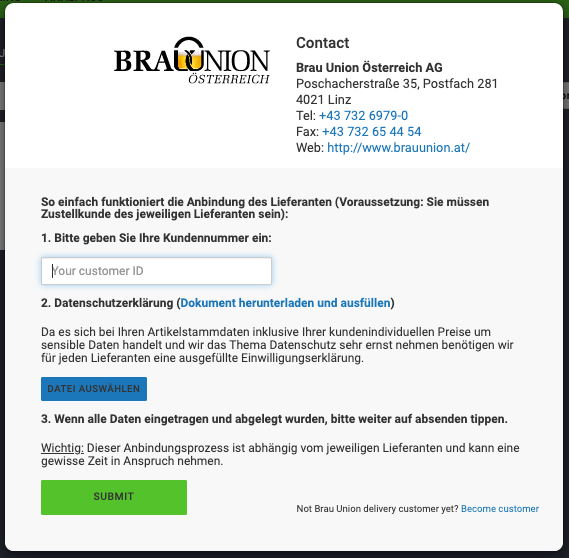
The release of the master data and the duration of this process depends on your supplier.
Add suppliers and create a shop
Click on the yellow button ADD SUPPLIER.
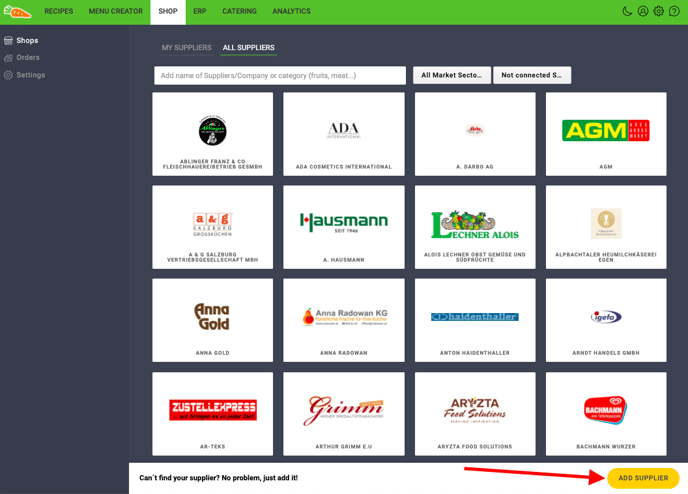
The edit mode opens, follow the steps bellow.
- Upload supplier logo.
- Fill in the name of your shop.
- Choose the sector.
- Choose the currency.
- Order type - enter email address.
- Minimum order amount - enter an amount.
- Customer number - enter your customer number.
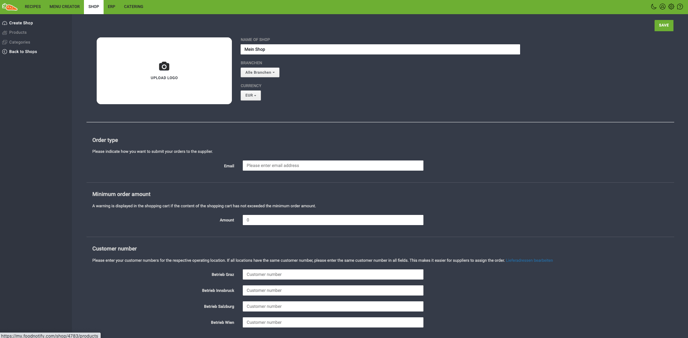
- Delivery and order times - define your order and delivery times.
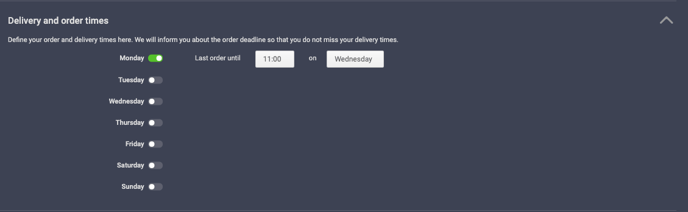
Read here how to add products to your shop.