FoodNotify App for iOS and Android
The FoodNotify App specifically supports users in procurement.
App Download
You need an active FoodNotify account to use the app. Use the same email address and password to log into the app as you do on the platform. After you login, the main menu opens.
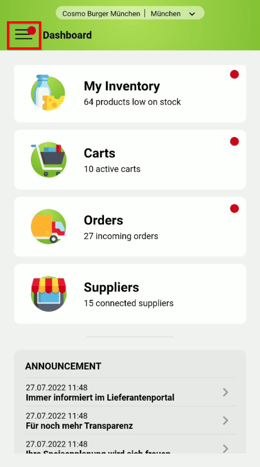
|
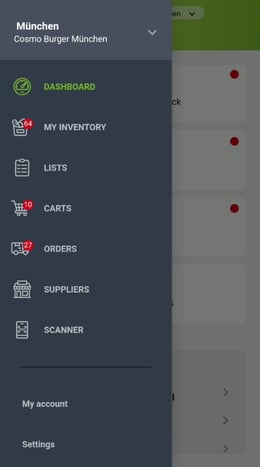
|
PLEASE NOTE: The markets and products shown always apply to the selected cost center. If the market is not activated, it will not be displayed here. Read here to learn how to unlock markets.
My products
Here you can search for products across all shops. Product number, product name, keywords - everything is possible.
- Product details
- Search / scan feature
- Filling the cart
- Current stock level
- Adjustment of the limits of the stock level
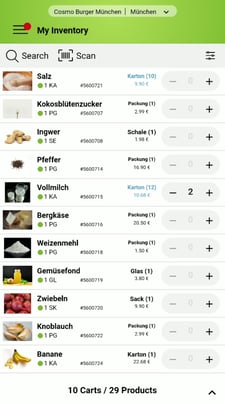
|

|
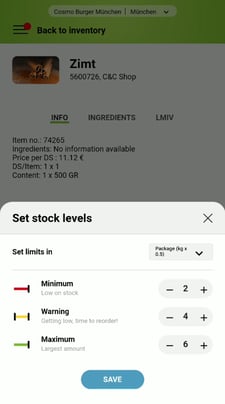
|
My lists
If you have created lists for your connected suppliers, you can see them here.
- Overview of all lists by supplier
- Adding new suppliers
- Adding products to lists
- Filling the cart from the list
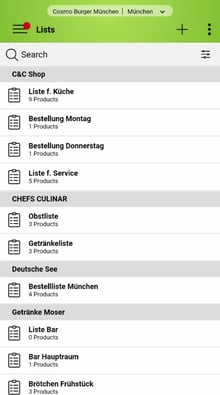
|
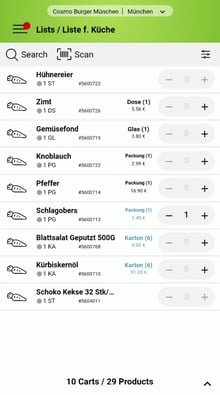
|
Carts
Your connected suppliers are displayed here with the respective pending carts and orders can be sent here.
- Change quantities
- Clear cart
- Specification of delivery date possible
- Comment feature possible
- Filling the cart also possible offline
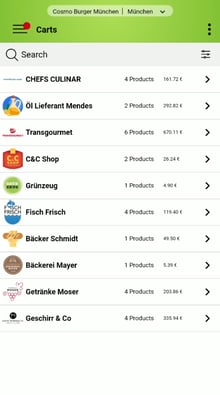
|

|
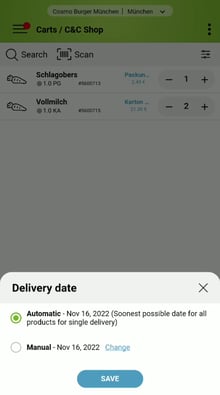
|

|
Orders
Here you have an overview of all your orders.
- Accepting orders
- To change the delivery quantity, click on the product
- Comment feature for notes on deliveries or products
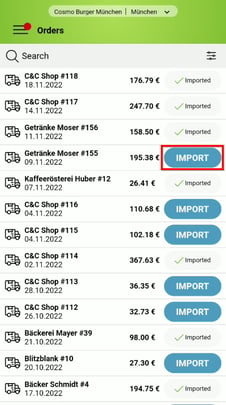
|
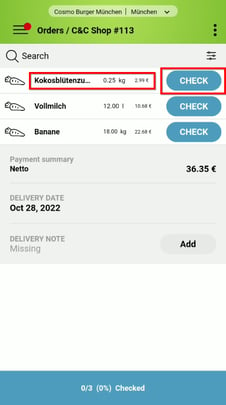
|
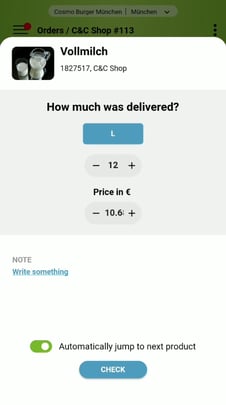
|
Suppliers
Here you see all connected suppliers for the previously selected cost center (the cost center kann be selected in the upper bar).
- Total product range
- Product assortment by lists
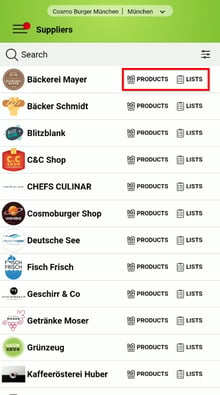
Scanner
We provide you with a barcode scanner, which scans EAN codes and displays the products.