How to share or block shops for locations?
This is controlled via the customer number in the shops (editing only possible by administrator/main user).
Shops can be locked and unlocked for different locations.
If the yellow call sign appears next to the respective location, this means that the shop is not released for this location.
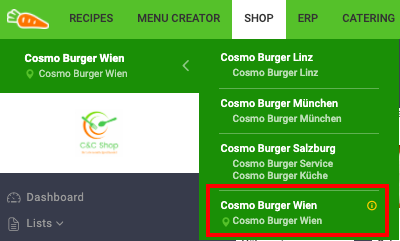
Share or block Shop
- Click on Shop and choose the Shop you want to share.
- Choose Edit Shop in your sidebar.
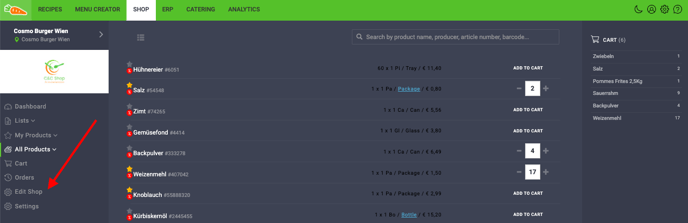
- Add the customer number for the location you want to share your shop with.
- Click on Save.
- If you want to block a shop for a location you just have to delete the customer number.
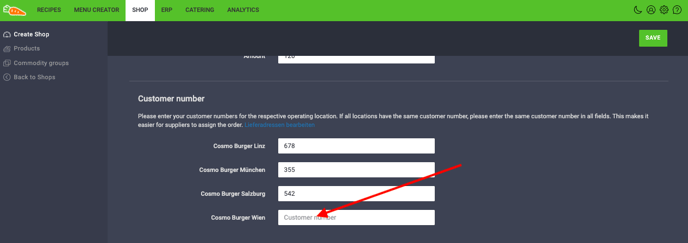
These settings can be made only for manually created shops. Need help for public shops (Metro, Transgourmet,..)? Contact our FoodNotify Support.