The ERP Completion Dashboard
The ERP dashboard shows the progress of your ERP setup and helps you verify if all products are correctly assigned to storage locations and commodity groups.
In the ERP Dashboard, you can track the progress of your ERP setup within your location.
To generate a complete inventory and an accurate inventory report, each product must be assigned to:
-
a storage location, and
-
a commodity group (or at least a main commodity group).
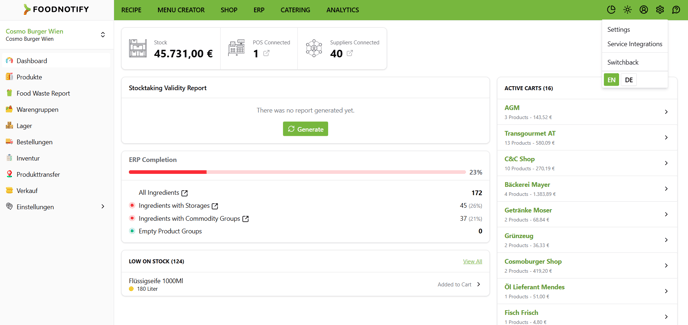
The progress bar displays the percentage of assigned products, allowing you to quickly see if your ERP setup is complete.
Below the progress bar, you’ll find quick links:
-
“Ingredients with storage locations” – shows all products without a storage location.
-
“Ingredients with commodity groups” – shows all products without a commodity group.
Clicking on either link takes you directly to the product overview, automatically filtered for unassigned products.
From there, users can assign missing values to complete the ERP setup.
💡 Tip:
Newly added or imported products without assignments will automatically appear in the dashboard, making it easy to spot and fix missing data right away.